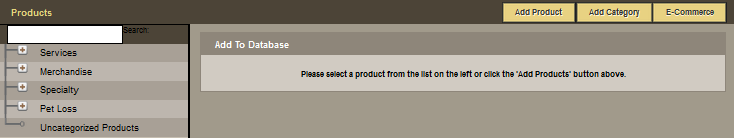In order to build a quote, all products and services to be included need to be added to your FrontRunner system’s Product Catalog. Any of the products that you added to your website or showrooms will be accessible as you build your quote packages but anything else must be added.
Navigate to System Settings > Catalogs > Products.
The various categories are listed under Products in the middle of the screen. To determine the current categories and products contained within the catalog, click on the + signs to expand the menus.
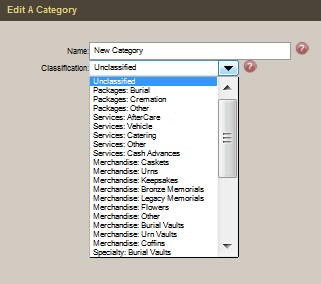
Need more help with this?
Don’t hesitate to contact us here.