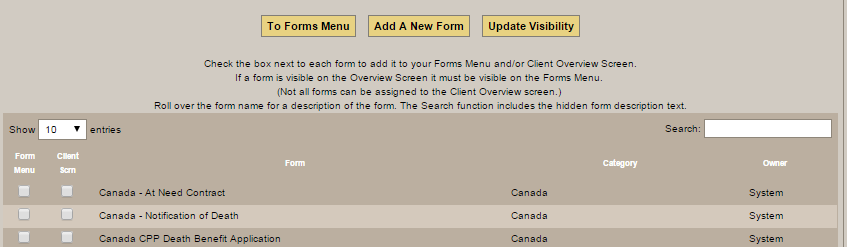This section of Arranging Director allows you to add the forms you will be using for printing. These can be set up for the home screen and client record.
Navigate to System Settings > Arranging Director Admin > Form Library Maintenance > Maintain Forms.
Check the box next to each form needed to appear on the Forms Menu and/or Client Overview screen then click the ‘Update Visibility’ button. Only the forms that are checked will appear on the screens selected.
System forms are maintained by Halcyon and only the visibility of these forms can be controlled. The system wide list contains the forms that are common to most funeral homes but not every funeral home may have specialized forms. If the system forms do not meet the specific needs of your funeral home, your own forms can be uploaded.
Add Your Own Form
To add a form to the library, click ‘Add a New Form’ then the ‘Find File’ button to browse for the file. Enter the form name, description, category and type of the form. The ‘Upload Document’ button will become active after the the information has been entered.
Need more help with this?
Don’t hesitate to contact us here.