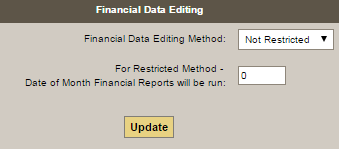This section of Arranging Director allows you to set up whether to restrict financial data editing or not.
Navigate to System Settings > Arranging Director Admin > Financial & Quickbooks Setup and Maintenance > Financial Data Editing Control Setup.
Restricted Financial Data Editing:
- ‘Not Restricted’ allows client contract information to be edited at any time.
- ‘With Restricted’ Editing – define a cutoff date and any contract edits made after that date must be made as an Add On.
← Financial & Quickbooks Setup and Maintenance Set Last Check or Deposit Number Used →
Need more help with this?
Don’t hesitate to contact us here.