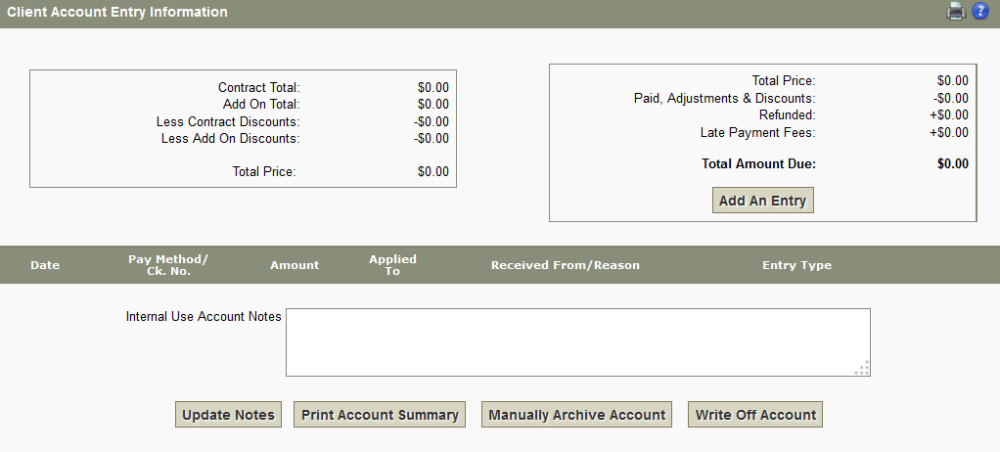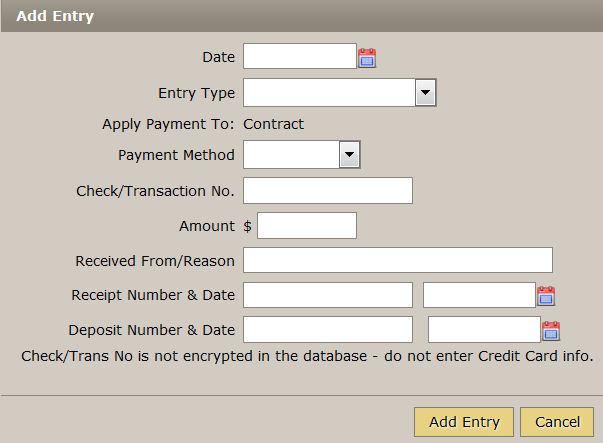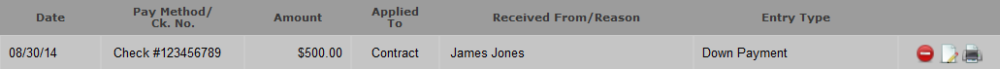This section of Arranging Director summarizes the contract pricing, incorporating adjustments, discounts, and refunds.
Open a record and navigate to Client Arrangement > Account.
If, for example, a payment is made to this account, click the ‘Add An Entry’ button. A pop-up will appear to enter the information. The Entry Type drop-down displays the various options:
- Payment
- Down Payment
- Refund to Family
- Needy Family Discount
- Insurance Funding Fee
- PreNeed Discount
- Early Payment Discount
- Other Discount
- Adjustment
- Collection Agency Fee
- Late Fee
Once the entry is complete, click on the ‘Add Entry’ button at the bottom right.
Once an entry is added, the information will display below with the options to delete, edit, and print.
Enter any additional notes related to this record and click on the ‘Update Notes’ button. The summary can also be printed. And, to categorize the account as a write-off, click on the ‘Write Off Account’ button. A pop-up will appear to confirm the action.
Need more help with this?
Don’t hesitate to contact us here.