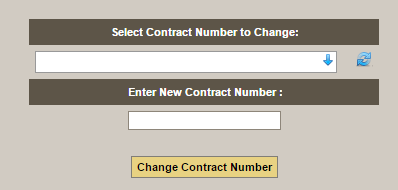This section of Arranging Director allows you to update any existing at-need contract numbers.
Navigate to System Settings > Arranging Director Admin > Contract Maintenance > Change an At Need Contract Number.
Use the dropdown to locate the contract number that requires changes. Enter the new contract number. Click ‘Change Contract Number’ when done.
Need more help with this?
Don’t hesitate to contact us here.