This page details how to define how long a record is set as current in your system and how to disable prices on our website with a single click of a button.
Navigate to System Settings > System Profile > General Settings.
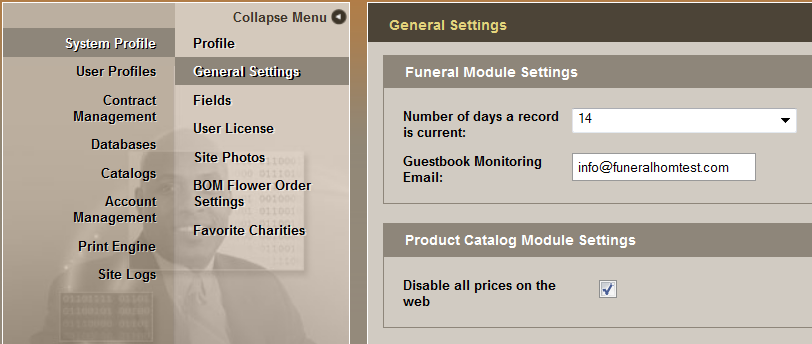
Complete the Funeral Module Settings:
- Number of days a record is current: Select the number of days a record will be considered current on your website; after that number of days has passed, the record will be classified as a past service.
- Guestbook Monitoring Email (email address where all condolence messages will be sent).
Complete the Product Catalog Module Settings:
Disable all prices on the web: Check the box to hide all prices for products on your website.
Need more help with this?
Don’t hesitate to contact us here.
