The Global Book of Memories section allows you to set up your captcha preference, date formats, rotation options for photo frame, and the approval process for photos and stories.
Navigate to your Main > Book of Memories > Global BOM Settings.
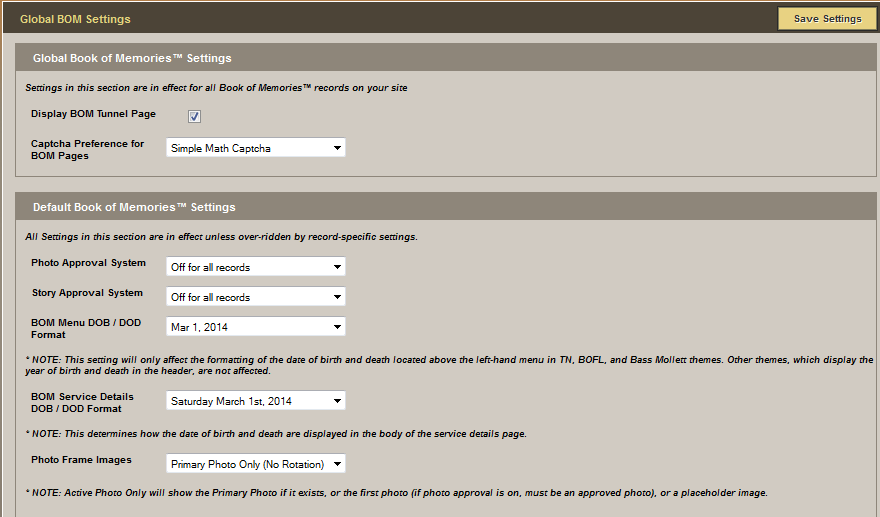
Global Book of Memories Settings
- Display BOM Tunnel Page: Check the box for a tunnel (main) page of the Book of Memories to open when a record is selected on the website.
- Captcha Preference for BOM Pages: In order to eliminate spam/junk messages from being submitted, a captcha will ensure that anyone who submits a form is in fact a real person. Click on the drop-down to choose one of the options. We recommend using Simple Math.
Default Book of Memories Settings
These are the default settings, which you can override, if necessary, within individual records on the Theme page > Book of Memories Settings.
- Photo Approval – choose ‘On for all records’ if you want the family or funeral firm to approve the photos before they go publicly on the Book of Memories.
- Story Approval – choose ‘On for all records’ if you want the family or funeral firm to approve the stories before they go publicly on the Book of Memories.
- BOM Menu DOB/DOD Format – select how the date of birth and date of death should appear (ex. 2014-06-30 or June 30, 2014)
- BOM Service Details DOB/DOD Format – select how the date of birth and date of death should appear (ex. 2014-06-30 or June 30, 2014) within the service details. This setting only applies to date formatting above the menu in specific themes.
- Photo Frame Images (photo frame in top banner of Book of Memories) – select one of the following:
- All Photos – Every photo uploaded, to a record or by online visitors, will be placed in the rotation.
- Primary Photo Only (No Rotation) – Only the photo selected as the primary photo within a record will display.
- Active Photo Only (No Rotation) – Will display either the primary photo (if one has been designated), the first photo in Manage Photos, or a place-holder image if no photos are added to a record.
Need more help with this?
Don’t hesitate to contact us here.
