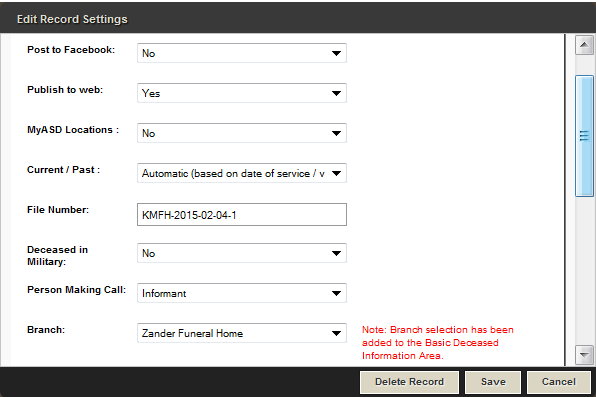Records can be edited or deleted at any time.
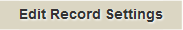
Post to Facebook:
If your firm has a Facebook account and the set up is complete, the app can be integrated within the Pulse system to ensure that when a Book of Memories goes live, the link to it will post to your Facebook page. If you do not app this app and would like more information, please contact your Success Coach: success@frontrunner360.com.
Publish to Web:
When the record is ready to publish to the Book of Memories, set to Yes.
Current/Past:
Force a record to be current if, for example, a person passed away six months ago but the memorial takes place tomorrow. The record can be forced to be current and will appear as a current service on the website. Note: The status needs to be changed back following the service otherwise it will remain as current forever.
File Number:
The number is automatically generated: initials of the funeral home, the date the record is created, and the record number for that day. This number can be replaced with your funeral home’s own filing numbers.
Deceased in Military
Person Making Call
Branch
Mode – Web Only or Standard
Service For – Adult, Infant, Still Born, or Other.
Status
Type of Disposition
Service Type
← FAQs on Book Of Memories Add Record to Fallen Heroes Wall →
Need more help with this?
Don’t hesitate to contact us here.