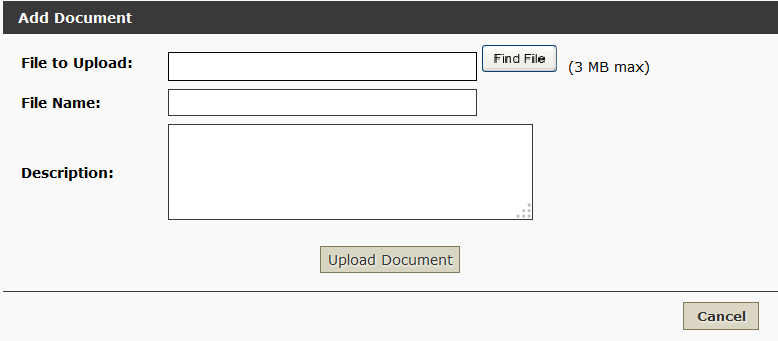This section of Arranging Director allows you to attach files to this client record.
Open a record and navigate to Client Arrangement > Files.
Click on the ‘+Add A File’ button at top right. A pop-up window will appear to browse to the file (no larger than 3 MB) on your computer. Click ‘Find File’ and then add a File Name and Description. Click on Upload Document.
The new file will display in the chart below with the options to view, delete, and edit the file name and description.
Need more help with this?
Don’t hesitate to contact us here.