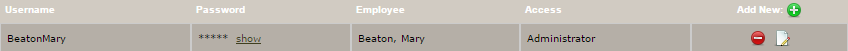This section of Arranging Director allows you add additional general user accounts with customized access to the various menu tabs.
Navigate to System Settings > Arranging Director Admin > Password and User Account Maintenance > Maintain Password and User Accounts.
Click the ‘Add New +’ button to add a new user. Enter the information for that user. Click ‘Add’ when done.
Use this feature to block access to parts of the system. For example, if there is a user who will maintain client information but not have access to financial information, the login can allow access to the Client menu option but not the Financial menu option.
Need more help with this?
Don’t hesitate to contact us here.