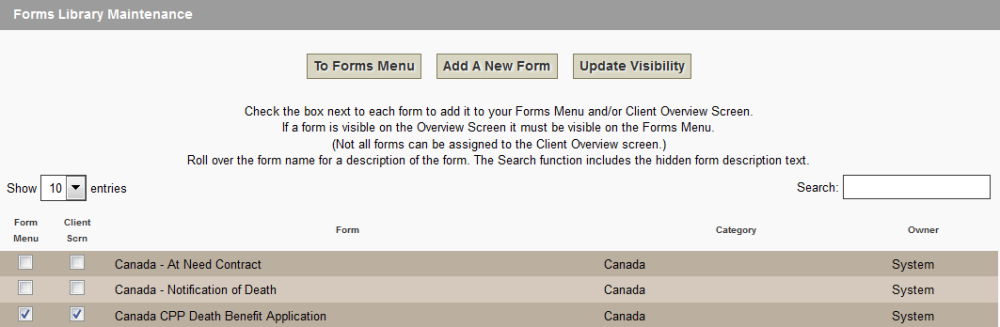This section of Arranging Director allows you to quickly print forms for a client record.
Navigate to Arranging Director > Forms.
The forms menu shows all of the forms that have been set to be visible and are therefore available for your funeral home’s use. The forms and their visibility are maintained by the funeral home and company-wide administrators via System Settings > Arranging Director Admin Form Library Maintenance > Maintain Forms.
To create a form you simply click the form name. When a form is selected, use the dropdown to select the client record. When the form opens you may edit any information that is pre-filled on the form and fill in any other blank fields before printing. Use the File > Print functions from your browser to print the form.
Need more help with this?
Don’t hesitate to contact us here.