This section allows you to quickly access or create a new record.
Navigate to Main > Records.
The Records section, by default, will display all current records. To view any other types of records, select a category from the secondary navigation.
Select the Advanced Search button, to widen the search to:
- First Name
- Last Name
- Client Number
- Date of Death
- Service Date
- Assigned Director – use the drop down to select the name of the funeral director. Note: These names pull from your User Profiles.
The order of the records can be changed within the record search. Select any one of the column titles above the names.
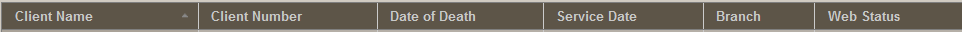
Mouse over 
- Standard Record – this type of record allows you to enter all detailed information required for forms.
- Web Only Record – this type of record allows you to enter information only needed for the website. You may choose the record for quick entry and switch to a standard record later.
- Pre-Need Record – this type of record allows you to pre-arrange a funeral. It can be switched from a pre-need to an at-need (standard record) at a later date.
- Book of Memories – this type of record can be used for families who have not used your services but would like a Book of Memories for their loved one. It will be posted on your website the same way as all others.
Need more help with this?
Don’t hesitate to contact us here.
