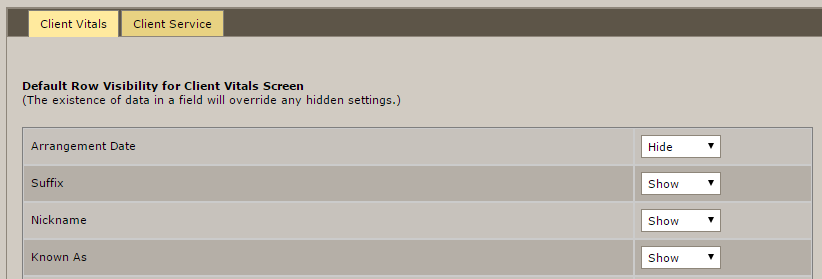This section of Arranging Director allows you hide and unhide fields in a client record. It is possible to collect a lot of information but there may be some data fields that will never (or infrequently) be used. This feature includes the option to hide them when the screen is initially displayed.
Navigate to System Settings > Arranging Director Admin > Data Field Visibility Maintenance > Define Default Data Field Visibility on Client Screens.
For each data row, use the dropdown to select the default (hide/show). Click the “Show My Default Rows” button at any time within the client record to see and enter data for every possible data field. Click ‘Update Vitals Row Visibility’ when done.
Need more help with this?
Don’t hesitate to contact us here.