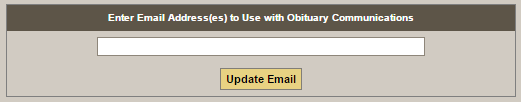This section of Arranging Director allows you to setup email addresses for emailing obituaries to newspapers.
Navigate to System Settings > Arranging Director Admin > Obituary Setup > Email Address(es) to Use for Obituary Communications.
Enter the email address that should be the “reply to” email address for these emails. Separate multiple emails addresses with commas. These addresses will be used to send the obituary email and will also receive a copy of the email sent. Click ‘Update Email’ when done.
← Setup Timesheet Values Financial & Quickbooks Setup and Maintenance →
Need more help with this?
Don’t hesitate to contact us here.