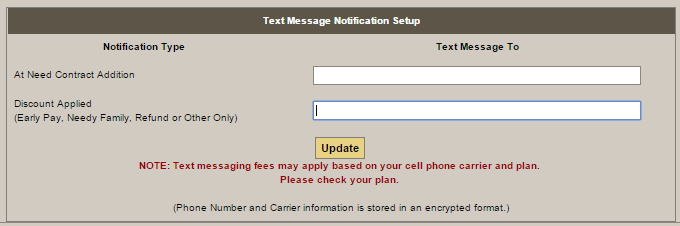This section of Arranging Director allows you to define which cell phone numbers to be notified via text whenever an At Need contract is added and/or a discount is given on a contract.
Navigate to System Settings > Arranging Director Admin > Automated Reporting Setup > Configure Text Message Notifications.
Enter the cell phone address(es) to be notified for each event in the format of 9999999999@cellcarrierdomain.xxx. You may separate multiple phones with a comma. For example: 404551212@vtext.com,7705552345@txt.att.net.
Click the ‘Show Carrier List’ button below to locate the more common providers in the US and Canada. Please contact your cell phone provider to obtain your text message cell carrier domain name if your provider is not in the list.
Use the ‘Test A Number ‘ option to check the validity of the number and to verify that you can receive the messages at the number entered. A successful send does not guarantee that the message will be received or received in a timely manner due to unforeseen problems with a cell carrier that the system is unable to control.
← Configure Automated Reporting Settings Maintain Password and User Accounts →
Need more help with this?
Don’t hesitate to contact us here.