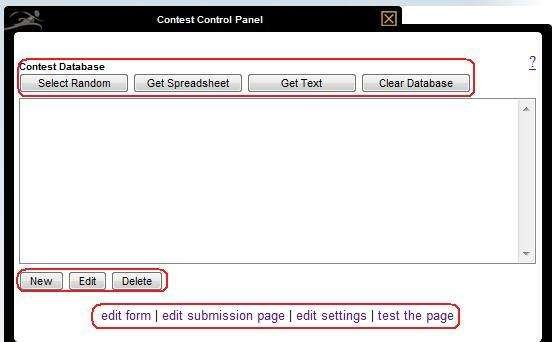The Contest module creates online contests and features random selection of entries with future exclusions and downloadable spreadsheets. It can also be used as a way to offer online event registration.
If you require a new page, refer to Create a New Page.
Select the ‘Edit Content’ button to create a submission form and retrieve data from the entries received.
Edit Form — This is the form that will be filled out and submitted by online visitors. The required fields for this form are:
- First Name
- Last Name
- Birth Day / Birth Month / Birth Year
- Additional form fields can be added. For more information, please refer to the Submission/Email Form Page.
Edit Submission Page – Create a message that will display once online visitors submit the form.
Edit Settings — Enter the email address where all submissions are sent and set whether visitors can submit more than once.
Test the page — Preview the page.
Once the contest or event is over, there are several options:
- Select Random — Pick a contest winner randomly.
- Get Spreadsheet — Download a spreadsheet containing information from all entries.
- Get Text — Download a text file containing information from all entries.
- Clear Database — Clear all entries.
- New – Add a new entry.
- Edit – Edit an existing entry.
- Delete – Delete an existing entry.
Need more help with this?
Don’t hesitate to contact us here.