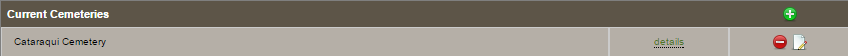This section of Arranging Director allows you to complete a text of values to help speed up data entry.
Navigate to Arranging Director > Data Setup > Quick Fill & System Data.
Quick Fill Data Categories
Add items to a pick list. Within a client record, the pick list will automatically be narrowed down by the matching text as it’s typed. If there is no match, the item will automatically be added to the category. These do not need to be added in setup; there is an option to add them as needed from within the record.
Static System Data Categories
A pre-set list of values.
Two important static Quick Fills are the Other Service Items and Other Cash Advance/Disbursement Items. They are used to populate the dropdown box on a client contract to add additional line items to a contract.
Adding a Quick Fill Item
Click on a category. Click the green + icon to add an item. Enter all of the information and click ‘Add’ when done. Once added, there are options to remove or edit.
Need more help with this?
Don’t hesitate to contact us here.