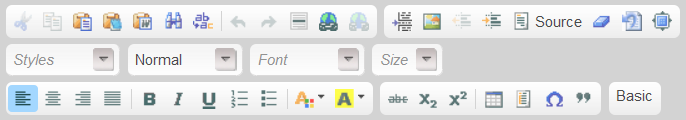Basic Website Editing
A WYSIWYG module (What You See Is What You Get) is the default module for all new pages and functions like Microsoft Word.
Edit Page – Click on the icon to access all menu feature icons of this module.
Type in text to the page or copy and paste from another source.
Once complete, the font, font size, font style and color of the text can be changed BUT this is not necessary. The website design incorporates a default font and font size to ensure a consistent look on all pages.
Text Styling Options: bold, italic, underline or strike-through
Styles: Apply pre-defined combinations of various formatting options to block and inline elements.
Normal: Apply pre-defined block-level combinations of various formatting options.
Font: Change the typeface, font size, color, or background color of the text.
Text Layout: Set alignment to left, center, right or justified.
Rich Text: Create a numbered or bulleted list.
Other Basic Editing Topics:
Need more help with this?
Don’t hesitate to contact us here.