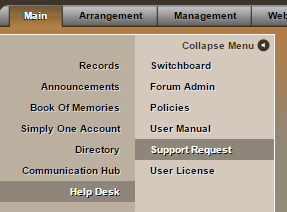Please make sure you have checked our other help resources before submitting a ticket.
To submit a ticket to our support team, navigate to your Main tab > Help Desk > Support Request.
Choose your method of contact.
Fill out the requested fields and be as detailed as possible. Some detail may include:
- Record name
- The area of the system you are using
- Error message, if you received one
When complete, click the ‘Send Request’ button.
Need more help with this?
Don’t hesitate to contact us here.