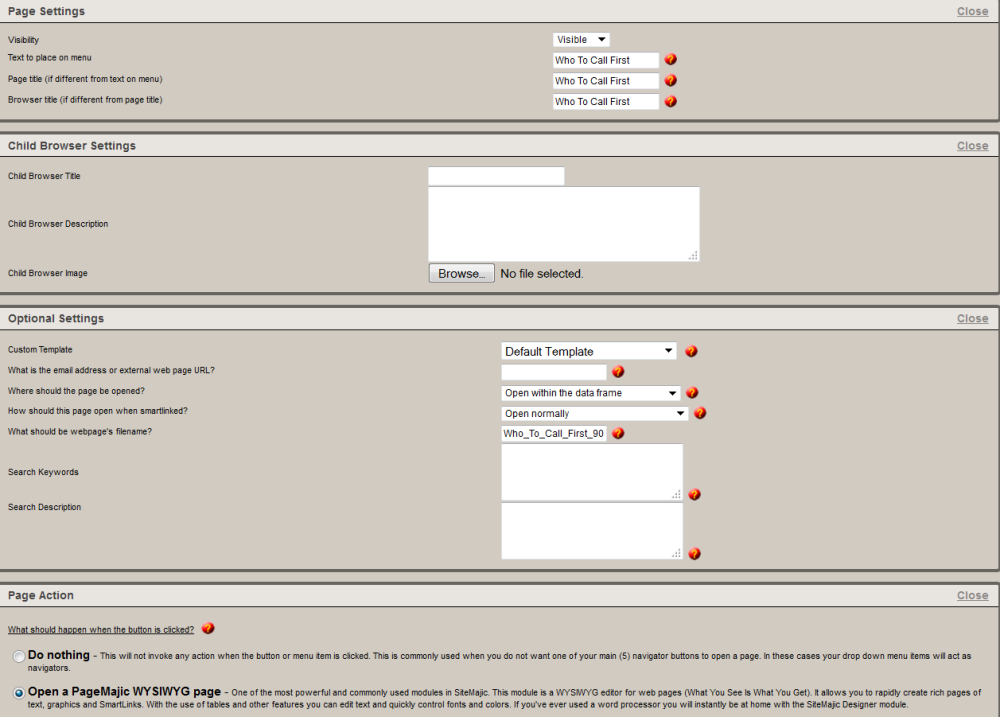Before adding content, it’s important to edit the page’s settings.
Navigate to Website > Edit > Site: Navigate to the new page. Select the Edit Details button at the top right. There are 3 sections that should be checked and corrected if required:
- Page Settings – Enter all the necessary information (Page Title and Browser Title)
- Optional Settings – Add search keywords (also called metadata) and descriptions for the search function.
- Page Action – By default, new pages are set to use the WYSIWYG Module (refer to Website Editing). There are many page modules; select the one that will best display the page’s information.
Save. Edit Content to add content to the new page.
Need more help with this?
Don’t hesitate to contact us here.