The features within the Arranging Director section are for those using the full management system. Search for clients or import your first calls from either ProComm or ASD.
In the Main menu at the top of your system, select Arranging Director.
The first page to open displays all Active Clients. The system displays At Need Contracts (ANs) and PreNeed Contracts (PNs) separately. Click on either Show ANs or PNs to display the records you need to access.
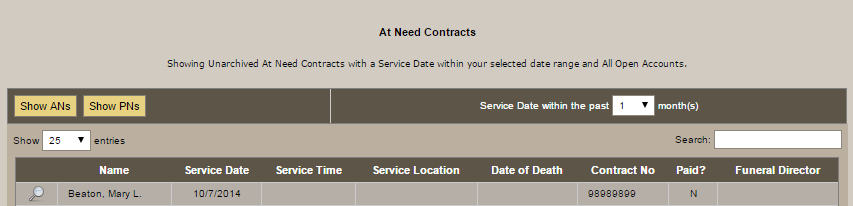
When searching for a particular contract, enter the deceased’s last name in the search field or use either of the dropdowns to display 25, 50, 100 or All, or refine the search using the Service Date options (1, 3, 6, 9, 12, 24, or All).
The information displayed includes the name, service date, time, and location, date of death, contract number, paid status, and funeral director. To edit a contract, click on the magnifying glass to the left of the Name.
There are two ways to add a new client. From the top menu, choose one of the following:
Client Search
This tool is similar to Active Clients page but it allows you to search At Need, PreNeed, or by using the Flexible Search feature.
Navigate to Arranging Director > Clients > Client Search.
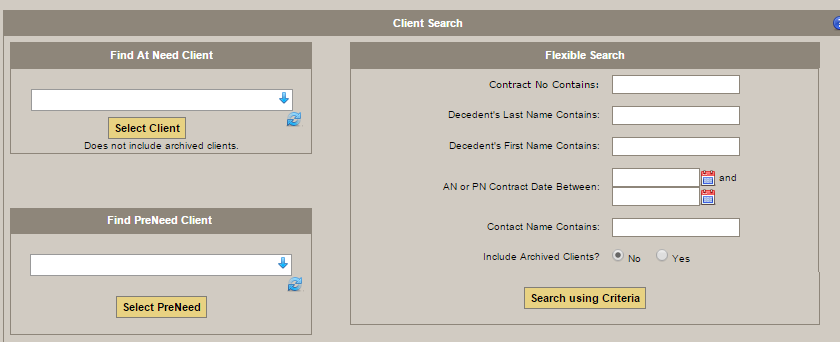
- Find At Need Client: Click on the dropdown to display all at need clients currently entered in the system.
- Find PreNeedClient: Click on the dropdown to display all preneed clients currently entered in the system.
- Flexible Search: This feature allows you to enter the information that you know, no matter how limited.
Click on Search Using Criteria.
Import First Calls
This feature allows you to import first calls from either ProComm or ASD.
Navigate to Arranging Director > Clients > Import ProComm First Calls or Import ASD First Calls.
Once you select on any of the available first calls, click on the ‘Import Selected Clients’ button at bottom of the page.
Need more help with this?
Don’t hesitate to contact us here.
