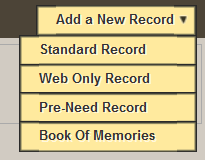While the basic records in the FrontRunner system will populate all of the fields for the Book of Memories, the management records cover a lot more details and will allow you to auto-populate forms and stationery. Starting with the First Call, the management record includes numerous sections and fields; once information is added, it can be accessed from various other parts of the system. The FrontRunner one-write technology is intended to make the management of your records that much easier.
Main > Records
Mouse over ‘Add a New Record’ at the top right and select either:
- Standard Record to enter all information required for forms.
- Pre-Need Record to enter all information required for pre-arrangement.
Need more help with this?
Don’t hesitate to contact us here.