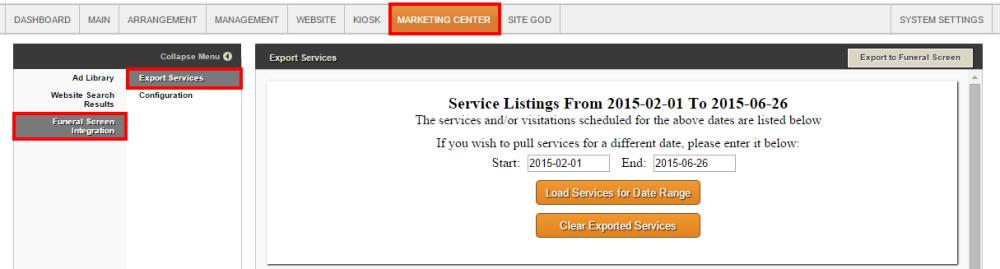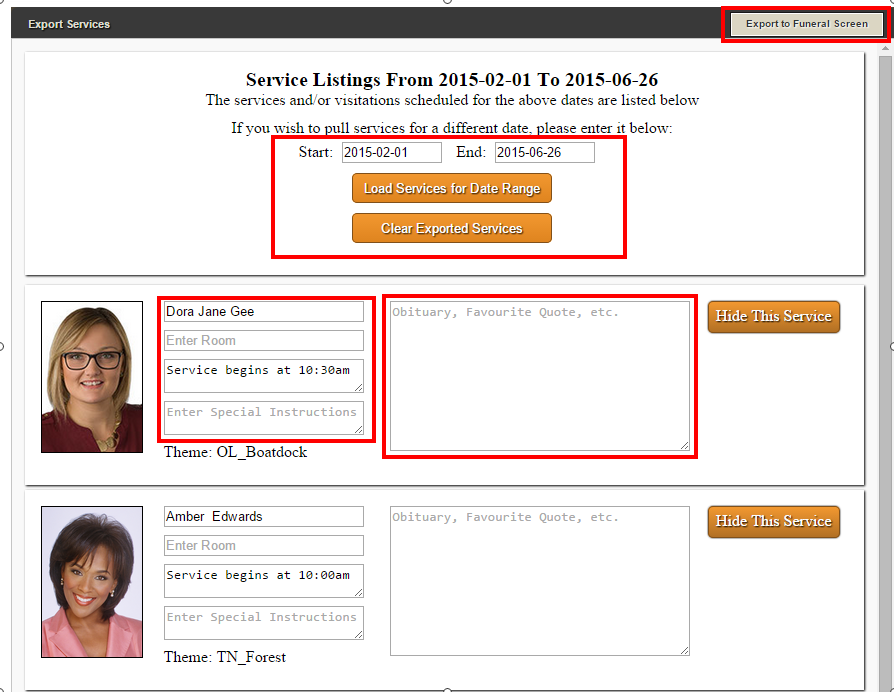The connection will push the following service information to your Signage Studio for any particular day of service:
- Decedents Name
- Primary Photo
- Service Type / Time
- Obituary
- Room Name
- Special Instructions
How to Export information to your Signage Studio
The export to Funeral Screen is found under the Marketing Center > Funeral Screen Integration > Export Services
1. Service Listing For: Enter the date or the date range to pull up services you wish to push.
2. Services for the day/range will be showcased below. You may edit any of the data fields to adjust the content.
3. Room Name: Enter in the screen name that is specific to the Signage Studio.
4. Special Instructions: Enter in any special instructions you wish to push over to the sign for a service.
5. Hide This Service: Should you not want to push a particular service for that day over to any screens, select Hide This Service on the right hand side of the service listing.
6. Export to Funeral Screen: When ready, select Export to Funeral Screen in the top right of the screen. This will update any screens you have with the data that been pushed over.
Need more help with this?
Don’t hesitate to contact us here.