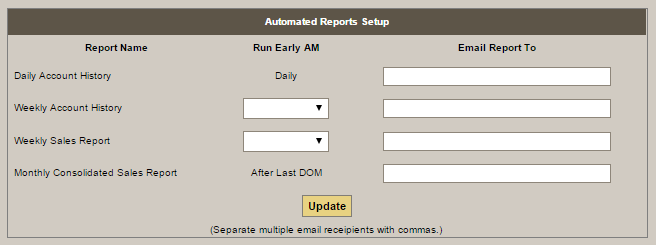This section of Arranging Director allows your to automatically run and email sales and payment reports to a designated email addresses.
Navigate to System Settings > Arranging Director Admin > Automated Reporting Setup > Configure Automated Reporting Settings.
When logged in as an Admin to set up reporting information, you will receive the report for the single funeral home. Simply designate which day to run the report, if required, and the email address(es) to receive the report. Click ‘Update’ when done.
← Automated Reporting Setup Configure Text Message Notifications →
Need more help with this?
Don’t hesitate to contact us here.